10 Essential iPhone Camera Tips for Amateur Photographers”
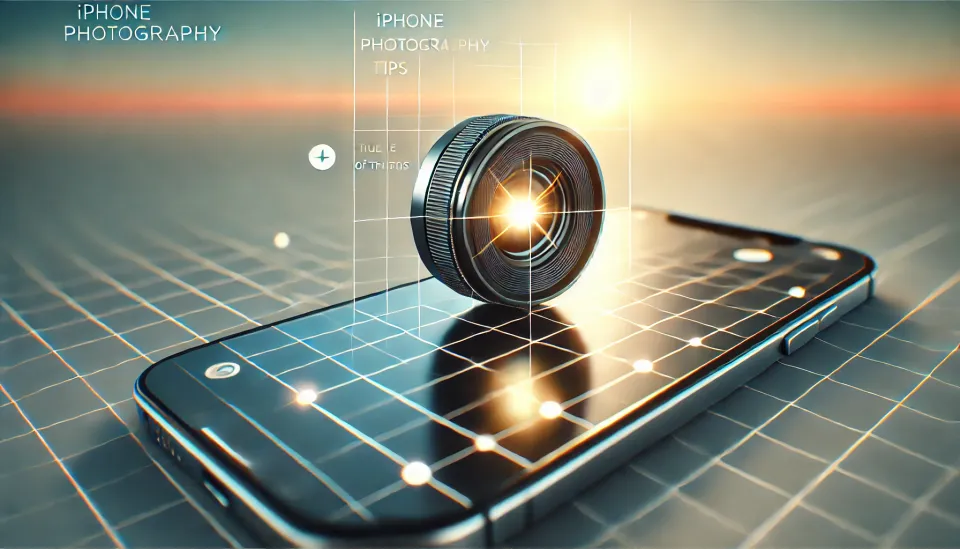
Capturing that perfect shot has never been easier, thanks to the advanced cameras on today's iPhones. You don’t have to be a professional photographer to get good shots, but understanding some camera settings can elevate your photos. Here are the top 10 tips to help you get the most out of your iPhone camera:
1. Use Gridlines for Better Composition
Activate gridlines in Settings > Camera > Grid. This helps you follow the “rule of thirds,” making your shots more balanced and visually appealing.
2. Tap to Focus
Always tap on the part of the screen where you want your focus. You can also hold down the focus area to lock both exposure and focus for more control.
3. Adjust Exposure Manually
After tapping to focus, you’ll see a small sun icon. Slide it up or down to adjust exposure and control how much light enters your shot.
4. Take Advantage of Portrait Mode
For stunning portraits or product shots, use Portrait Mode to blur the background and make your subject stand out. You can even adjust the lighting effects in post-edit.
5. Use Night Mode for Low Light
Night Mode activates automatically in low-light situations. Hold your phone steady for a few seconds to capture bright, clear images even in the dark.
6. Shoot in Burst Mode for Action Shots
Hold the shutter button to capture a series of photos quickly—ideal for fast-moving subjects. This way, you can pick the best shot later.
7. Try Different Lenses
On iPhone Pro models, experiment with wide, ultra-wide, and telephoto lenses. Use ultra-wide for landscapes, wide for everyday scenes, and telephoto for zooming in without losing quality.
8. Use Live Photos Sparingly
Live Photos are fun, but they take up more space and might reduce the quality of your stills. Turn this feature off when you're focused on getting a high-quality photo.
9. Take Advantage of HDR
HDR (High Dynamic Range) combines multiple exposures for better contrast in high-contrast scenes. It’s especially helpful for shots with both bright and dark areas, like sunsets.
10. Clean the Lens
A quick wipe of the lens can make a huge difference in clarity and sharpness. Your phone is often in your pocket or hand, so smudges are common.
With these simple tips, you'll be able to take advantage of your iPhone’s powerful camera features, enhancing your photos in all sorts of conditions.